Foreword:
What equipment is your company using for conferencing and collaboration? Laptops, or professional conference equipment. A good communication and collaboration environment is very beneficial to the progress of work, both in internal and external conferencing and collaborations.
The laptop’s camera and microphone can be used for video conferencing and collaboration. But this is not a good choice when multiple people are attending the same place at the same time. Whether all participants can be photographed and whether the speaker’s voice can be clearly picked up will directly determine the effect of conference collaboration.
As industry leaders, they come from globally renowned conference equipment manufacturers such as Audio-Technic, Yamaha, Sony, etc. They have struggled in the industry for decades and have a deep understanding of the industry and the products. What is their understanding of video conferencing and collaboration in this hybrid office era?
Gary Boxx
Director of Marketing, Audio-Technica US
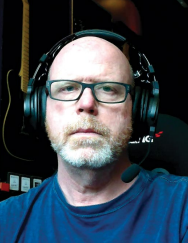
While the built-in items on your laptop may be acceptable for impromptu casual communications, the ultimate goal is to recreate an in-person meeting as closely as possible, and that often involves external tools. In the business world, achieving a high-fidelity conferencing experience is an absolute must. It can be argued that clear audio is the most important aspect. A conference without video is inconvenient, but without audio, it is over. For a one-to-one conference, a simple headset can go a long way in recreating the articulation and intimacy of your voice while blocking out distractions; however, larger-scale meetings will require a bit more planning based on the type of room and number of participants. Luckily, we have experienced major transducer design advancements to address large and small companies’ audio conferencing needs.
Kelly Gragg
Marketing Manager, 1 Beyond

In today’s hybrid meetings and classes, we have a combination of in-room and remote participants. There is a growing desire to have equitable participation between both. The days of static wide shot cameras in conference rooms are quickly fading away. Remote participants are wanting to see close-up camera shots of the in-room participants. This is where a sophisticated, voice-activated camera switching solution is becoming the new normal. With features like broadcast-style camera cuts, side-by-side conversation mode and variable layouts for content and video, in-room and remote participants can now be seen as equals in meetings and the classroom.
Holger Stoltze
Director of Product Management, Yamaha Unified Communications

The audio and video quality of laptops vary significantly. That’s because even the best laptops are built with audio and video components meant for only a single user who must sit directly in front of the screen for optimal quality. If more than one person is participating in a meeting using a laptop, it can result in a bad experience on the far end. To ensure all employees have the same high-quality experience, external components should be standardized. For example, purpose-built USB conferencing devices deliver clear audio through intelligent audio processing, which currently isn’t available in laptop microphones and speakers.
Mark Bonifacio Director
B2B Business Management, Sony Electronics

Laptop and mobile devices’ built-in cameras and speakers often aren’t high-quality solutions optimized for conferencing and collaboration. Being able to clearly see and hear a speaker is paramount to fostering engagement and maximizing retention, which is why superior production tools are often used in place of more standard cost-effective solutions. Long-term memories are created using our senses, so messages delivered with top-notch audio and video tend to be more professional and memorable. It’s challenging to present content, maintain focus, and recall information delivered alongside choppy audio or video. When a project begins, time and money are spent planning and implementing technology to enhance collaboration, which should start with pristine audio and video.
Ken Eagle
Vice President of Technology, Hall Technologies

A laptop with a built-in camera and speakers is great when you are the only person who needs to join the videoconference. But what happens when more than one person is in the meeting room and you all need to participate? For example, if a second person in the meeting wants to speak or be on camera, should they stand behind you so that your laptop’s camera can see them? Of course not. For this reason, conference rooms and meeting spaces are equipped with conference cameras that can view everyone in the room, one or more microphones that can pick up multiple speakers, and audio speakers that can output sound that everyone in the room can hear. Hall Technologies offers engineering conference and collaboration solutions designed to interact with all of the peripheral devices that may be in a meeting space, while also allowing you to use the familiar soft codec conference solution on your laptop.
Paul Harris
CEO/CTO, Aurora Multimedia

A user’s laptop and speaker are not enough in a huddle or conference room, as they only address the individual and not the group. Truly unified communication creates an environment where the local and remote people collaborate effortlessly. It is even more important for the remote user—they will be at a disadvantage, as the content will not be the same clarity, and they may not be able to see the expressions and body language of people or interact with content that is not electronic. Investing in tools that solve these issues will be important for future workforce collaboration.
Joe Debold
Vice President of Sales, Enterprise, EPOS

At the beginning of the pandemic, audio glitches in meetings were common—and most people were forgiving. But as the world transitions into a “new normal,” expectations have changed. People don’t have as much patience for suboptimal virtual meetings anymore, and equipping employees with high-quality audio and video technology is essential to a smooth-running business. Anyone can yell at their laptops on their desks. At EPOS, we apply world-leading research, through our collaboration with our parent company Demant and Oticon, on how the brain perceives sound. Based on this insight, we design our audio processing with the specific aim to reduce the cognitive load in the brain to help increase workplace productivity.
Garth Lobban
Director of Marketing, Atlona

Businesses require solid tools within their collaboration rooms today. Hybrid working environments continue, and a lack of clear communication adds to fatigue. Productivity rises when we make it easier for people to communicate. That means providing high-quality microphones with DSP technology to enhance voice capture and reduce echo and investing in cameras that broaden the field of view. Built-in laptop tools will simply not reproduce audio or visualize the collaborative spirit needed for clear communication and business productivity. We succeed when audio technology contributes to voice intelligibility and noise cancellation, and we integrate video tools that clearly capture everybody in the room.
After the pandemic, Companies are actively promoting hybrid offices to improve efficiency. Eyqoo, as a conferencing and collaboration product provider, is fully committed to providing more valuable solutions for integrators and partners.
All leaders speak from AVNetwork
For the full version of the e-magazine, please contact: info@eyqoo.com



